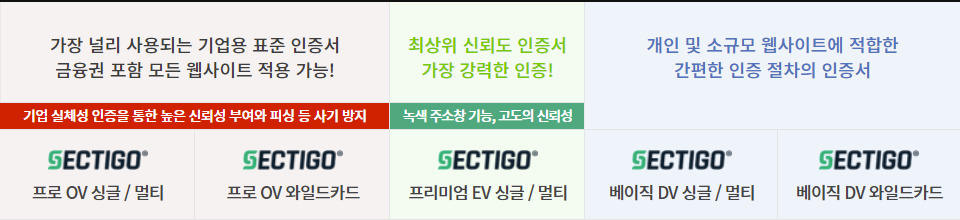
후이즈에서 발급받은 Sectigo 베이직 DV 싱글 설치하는 법을 정리 해 놓으려고 합니다.
보안서버 인증서 설치할때마다 헷갈려서...
참고로 아래 도메인은 예제 도메인입니다.
playontistory.com 도메인의 보안서버 인증서를 발급 받으면 www 붙은거는 그냥 됩니다.
playontistory.com (O) <- 이 도메인 하나 사면
www.playontistory.com (O)
m.playontistory.com (X) <- m.playontistory.com 도메인도 적용하려면 보안서버 인증서를 새로 하나 구매해야합니다.
1. 보안서버 인증서를 신청하고 메일로 오는 인증 메일로 인증하면 인증서 파일을 다운 받을 수 있습니다.
2. 다운받은 인증서 파일의 압축을 풀어줍니다. 그럼 아래와 같은 파일이 나옵니다.
ChainCA.crt
CSR.pem
playontistory_com_cert.pem
PrivateKey.pem
RootCA.crt
3. 서버에 업로드 후 보안서버 인증서 파일이 모여있는 디렉토리로 이동시킵니다. (mv 명령어)
4. 인증서 키 비밀번호를 풀어줍니다.
(비밀번호가 있으면 아파치 재시작 할때마다 비밀번호 물어보거나 아파치가 시작이 안됐음)
# openssl rsa -in PrivateKey.pem -out ssl.key
Enter pass phrase for PrivateKey.pem: (인증서 신청시 입력한 비밀번호)
writing RSA key
#
5. .conf 파일을 만들어줍니다.(이미 있는거 복사 해서 수정하지요.)
# cp -aRp httpd-ssl.conf httpd-ssl_playontistory.conf
6. 복사 한 httpd-ssl_playontistory.conf 을 편집합니다.
다른건 기본으로 두고 아래 항목만 적용할 홈페이지에 맞게 수정합니다.
<VirtualHost *:443>
DocumentRoot "/home/playontistory/www"
ServerName playontistory.com
ServerAlias www.playontistory.com
ErrorLog "/apache/logs/playontistory_ssl_error_log"
TransferLog "/apache/logs/playontistory_ssl_access_log"
SSLEngine on
SSLCertificateFile "/apache/conf/ssl_playontistory/playontistory_com_cert.pem"
SSLCertificateKeyFile "/apache/conf/ssl_playontistory/ssl.key"
SSLCACertificateFile "/apache/conf/ssl_playontistory/RootCA.crt"
#SSLCertificateChainFile "/apache/conf/ssl_playontistory/ChainCA.crt"SSLCertificateChainFile 파일은 아파치 예전버전에서만 사용 된다고 합니다.
SSLCACertificateFile 이거도 주석처리 해도 https 접속되는데 저게 뭔지는 나중에 더 찾아봐야..
7. 위에 만든 httpd-ssl_playontistory.conf 파일을 httpd.conf 에 추가 해 줍니다.
(httpd.conf 파일 거의 끝 부분에 있음)
# Secure (SSL/TLS) connections
Include conf/extra/httpd-ssl_playontistory.conf
8. 아파치 재시작 전에 맞게 적용 됐나 테스트 해 봅니다.
# /apache/bin/apachectl -t
Syntax OK
#
9. 문제가 없으면 아파치를 재시작 합니다.
# /apache/bin/apachectl restart
10. 도메인에 접속 해 봅니다.
https://playontistory.com
성공!!
'개발 > 리눅스' 카테고리의 다른 글
| find, perl로 문자열 치환하기 (0) | 2022.07.12 |
|---|---|
| tar 명령어 압축 및 풀기 (0) | 2022.07.04 |
| Let's Encrypt 인증서 해지(삭제)하기 (0) | 2019.09.24 |
| Apache Reverse Proxy 설정(아파치와 노드 연동) (0) | 2019.09.19 |
| vim: 설정하기 (0) | 2019.09.10 |



