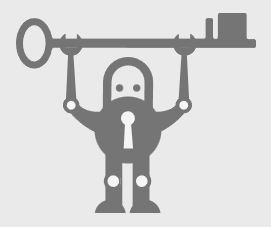
무서웠지만 snap를 잘 설치 했으니 이제 Certbot을 설치 할 차례다!
고고~~
아, 새 버전의 Certbot을 설치하려면 예전 버전 삭제하고 해야 한다고 한다.
난 예전 버전이 없으니 바로 설치!
Snap으로 Certbot 설치
# snap install certbot --classic
2024-01-23T14:50:10+09:00 INFO Waiting for automatic snapd restart...
Warning: /var/lib/snapd/snap/bin was not found in your $PATH. If you've not restarted your session
since you installed snapd, try doing that. Please see https://forum.snapcraft.io/t/9469
for more details.
certbot 2.8.0 from Certbot Project (certbot-eff✓) installed
snap install certbot --classic 명령어로 설치 해 준다.
뭐야 왜 경고가 떠 무섭게 ㄷㄷㄷ
찾아보니 $PATH 환경변수에 /var/lib/snapd/snap/bin 이 없어서 그런다고..
세션을 다시 시작 해보거나 하라는데 snap 설치하고 바로 해서 그런가보다!
일단 다음으로 가야지!
바로가기 만들기
# ln -s /snap/bin/certbot /usr/bin/certbot
이거 해도 아무 반응 없음 ㅎ..
Certbot 버전 확인
# certbot --version
certbot 2.8.0
예~ 설치 잘 됐다!
인증서 설치
Certbot이 자동으로 설정해주는 명령어는 # certbot --apache 이거다.
# certbot --apache
Saving debug log to /var/log/letsencrypt/letsencrypt.log
The apache plugin is not working; there may be problems with your existing configuration.
The error was: NoInstallationError('Cannot find Apache executable apachectl')
하하하~~ 안.된.다.
구글링 해 보니 아파치 경로가 달라서 그런다고 한다. 읔..
카페24에서 호스팅 받고 있는데 카페24는 아파치 경로가 /opt/apache/bin/apachectl 이다. (나만 그런가..?)
참고로,
# certbot --apache : 자동으로 설정 해주는 명령어
# certbot certonly --apache : 인증서만 발급 받고 설정은 내가 하는 명령어
암튼, 명령어에 경로를 추가해서 다시 해 보자!
아파치 경로 추가 명령어
명령어는 # certbot certonly --apache-ctl apachectl경로 -d 도메인 이렇게 하면 된다.
# certbot certonly --apache-ctl /opt/apache/bin/apachectl -d playon.tistory.com
Saving debug log to /var/log/letsencrypt/letsencrypt.log
How would you like to authenticate with the ACME CA?
- - - - - - - - - - - - - - - - - - - - - - - - - - - - - - - - - - - - - - - -
1: Runs an HTTP server locally which serves the necessary validation files under
the /.well-known/acme-challenge/ request path. Suitable if there is no HTTP
server already running. HTTP challenge only (wildcards not supported).
(standalone)
2: Saves the necessary validation files to a .well-known/acme-challenge/
directory within the nominated webroot path. A seperate HTTP server must be
running and serving files from the webroot path. HTTP challenge only (wildcards
not supported). (webroot)
- - - - - - - - - - - - - - - - - - - - - - - - - - - - - - - - - - - - - - - -
Select the appropriate number [1-2] then [enter] (press 'c' to cancel): c
authenticator could not be determined or is not installed
Ask for help or search for solutions at https://community.letsencrypt.org.
See the logfile /var/log/letsencrypt/letsencrypt.log or re-run Certbot
with -v for more details.
오오오. 된다~~
선택지가 나왔으니 일단 c 눌러서 취소하고 ㅋㅋ
standalone 하고 webroot 또 찾아봐야겠다.
휴..
앞선 snap 설치는 요기로
2024.01.05 - [개발/리눅스] - Certbot으로 Let's Encrypt 무료 인증서 설치(snap설치)
Certbot으로 Let's Encrypt 무료 인증서 설치(snap설치)
새로운 서버에 Let's Encrypt 인증서를 설치하려고 다시 보니 Certbot을 이용해서 설치를 할 수 있다. (구 서버에 있던 certbot-auto는 이제 사용하지 못하는 것 같다.) 아 좀 복잡한거 같애!! 무섭다!! ㅋㅋ
playon.tistory.com
'개발 > 리눅스' 카테고리의 다른 글
| Certbot으로 Let's Encrypt 무료 SSL 인증서 관리하기 (0) | 2025.11.21 |
|---|---|
| Certbot으로 Let's Encrypt 무료 인증서 설치(snap설치) (2) | 2024.01.05 |
| ssh_exchange_identification: read: Connection reset by peer (0) | 2024.01.02 |
| find, sed로 문자열 치환하기 (0) | 2022.07.13 |
| find, perl로 문자열 치환하기 (0) | 2022.07.12 |


